How to Turn Off Ford MyKey® Without Admin Key
You may be surprised to know that you have some control over certain aspects of your vehicle, even when you’re note the one behind the wheel.
Thanks to MyKey®,an available assistance feature,you can limit certain functions to help you or other drivers to practice good driving habits. Here’s a few things you should know about it.
MeKey® has three standard settings. First, it has a constant chime alert for unbuckled driver and front passenger seat belts and automatically mutes the radio until belts are fastened.

It also gives you an earlier low fuel warning. If your car is equipped with available features, like Forward Collision Warning and Lane Departure Warning, MyKey® automatically locks them on.
Reset Ford MyKey® with FORScan
To program a MyKey® you usually need an Admin Key that gives the car full function and can be used to reset or reprogram MyKey® any time.
What happens if you lose your Admin Key? The Ford F-150’s MyKey® cannot be re-progRammed without an Admin key unless you usea third party software system like FORScan.
FORScan is a software scanner for Ford, Mazda, Lincoln and Mercury vehicles, designed to work over ELM327 and J2534 Pass-Thru compatible adapters.
It is designed especially for Ford, Mazda, Lincoln and Mercury vehicles, that’s why you will have specific functions that are difficult to reach using other methods.
So supports specific features of the manufacturer protocols, making the FORScan more powerful in work with these models than any regular OBD2 scanner.
For example, FORScan can detect modules which are not visible for regular OBD2 scanners, it can show you and reset trouble codes which are never displayed by OBD2 scanners.
FORScan can show you PIDs which are not supported by any OBD2 scanner, and also run specific tests and service procedures.
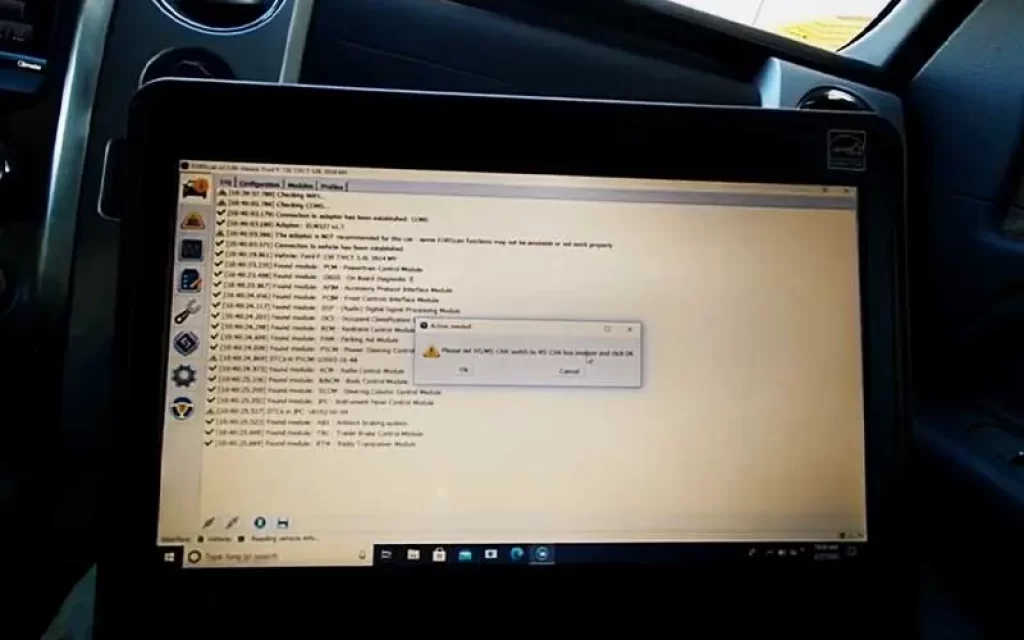
Version of FORScan for Windows can also perform configuration and programming functions. In other words, FORScan can do things that regular OBD2 scanners can not do.
That’s why FORScan it’s absolutely necessary if you have lost the Admin Key. In order to turn off your MyKey®, FORScan can be used in two different ways.
Read before choose: Intake Manifold for 5.0 & 5.4 F150
1. Reprogram PATS
This removes MyKey® completely, but it is quite “heavy” way: it requires 2 working different good quality keys and PATS programming functions, not available for all models.
There are 2 types of secure access: coded and timed. Coded requires an incode generation by the outcode provided by the vehicle.
Timed access requires that the operator has to wait for some period of time (usually 10 minutes) with a diagnostic tester connected.
Some vehicles support only coded access, some only timed access, some both. FORScan supports all of these options. If both access types are available, FORScan asks the user to select one.
Coded access can be done fast, but requires incode/outcode calculator. Timed access doesn’t require any code exchange, but requires a significant time frame (at least 10 mins).
There is no way to delete a single key, only all known keys can be erased. So the user has to perform the operation in 2 steps.
Read: F150 Grinding Noise When Accelerating
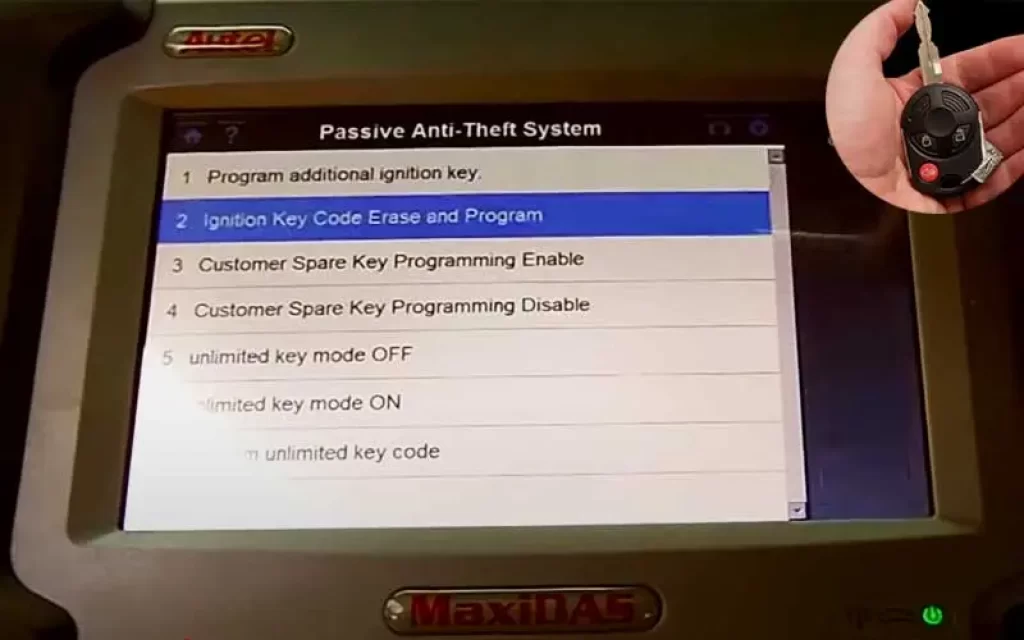
First remove all keys known by PATS and then program the old key and the new key. In order to program PATS using FORScan please follow those instructions.
- FORScan Extended license
- At least one valid ignition key (master key) that is known by PATS, except the case when all keys are erased from the PATS memory
- Now you are ready to start and reprogram your MyKey® using FORScan
- Run the procedure. PATS will recognize 2 keys.Select the Ignition Keys Erase option. FORScan will read outcode and suggest you to generate an incode using the built-in generator
- You can accept and generate incode, or refuse and use an external incode generator. In this case FORScan will show you the outcode and ask to enter the incode
- You can use an external service, (autokeyprog.com) to generate the incode. If incode is accepted by PATS and if everything is OK, FORScan will request confirmation on the Erase operation
- If confirmed, the operation is executed and the user is returned back to the main menu. You should now see zero keys known by PATS.
- It is important to not Exit from the menu, otherwise the security access will be lost, and you will obtain the coded/timed access again.
- Now, you should program 2 keys. For this purpose the Ignition Key Programming option must be used. You will be suggested to program the key
- Follow the instruction displayed by FORScan, so turn the ignition key to OFF, then back to ON and click OK. FORScan will confirm the operation asking to turn on/off again.
It is important to leave the programmed key in the ignition lock, because the number of known keys is non-zero and FORScan will look for a master key.
Program the second key in the same way, except that when FORScan asks to insert new key, the first key has to be removed and inserting the second
When returned back to the main menu, you should see 2 known keys again.
Read Also: Ford f150 ISE Noises
2. Disable MyKey® options in IPC and other modules if available.
This removes chimes and warnings, but not MyKey itself. Some limits may remain active after this procedure.
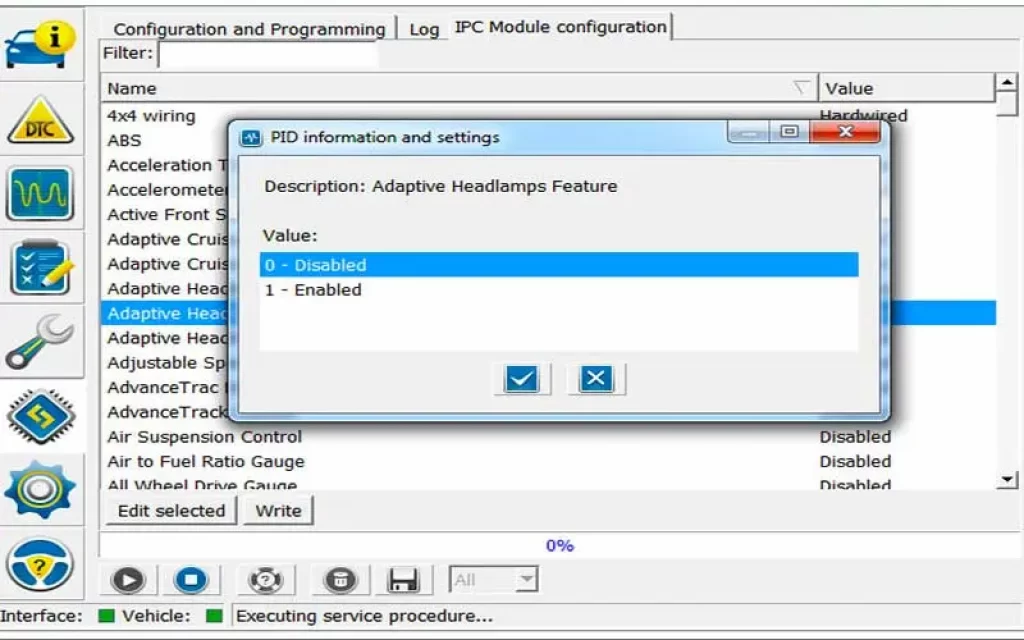
Reset Ford MyKey® with only one key without coding
But there is a workaround about how to clear MyKeys® with FORScan but without any programming. It can be done in FORScan for Windows or FORScan Lite for iOS, Android.
Read before buy: Coil Packs for F150 EcoBoost
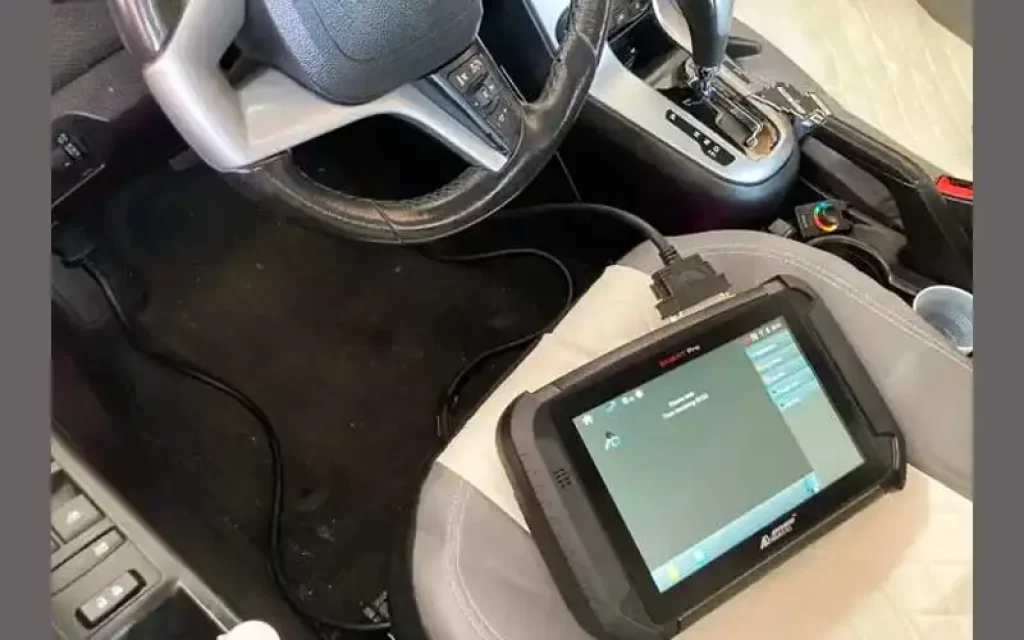
Here is the exact step by step sequence:
- Start the car and connect to it with FORScan.
- Start PCM KOER test (Tests->PCM Key On Engine Running On Demand Self Test)
- Wait until the test is completed
- Remove the keyfob from the car in case of a keyless system (with engine start button).
- In case of a standard blade key, you have to block the transponder (for example, wrap the keyfob with a foil).
- Stop the engine (turn the ignition off)
- Turn the ignition On but don’t run the engine.
- Go to the MyKey® menu in your instrument cluster and execute. Clear MyKeys® option.
- You now have MyKey® removed.
Conclusions
Those procedures have been tested with original Ford Key Blanks. Using other kinds of brands can compromise the success of the whole operation.



